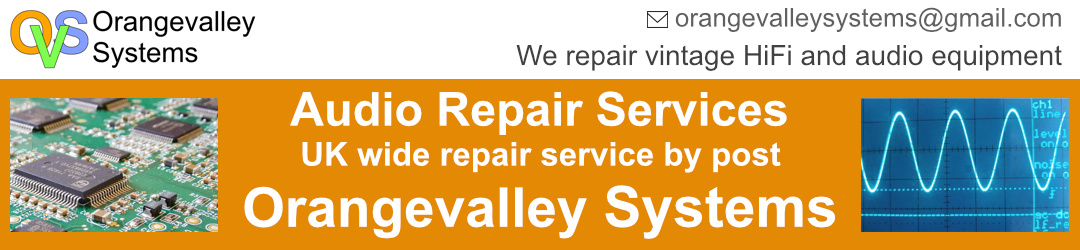The signage system is controlled from your web browser for ease of use and access. The control system has everything you need to create attention grabbing displays that include animation, and to send them to your screens.
Easy Mode
Add messages to screens as easily as adding a post to a forum. The text is automatically put into place holders in a page template.
Creative Mode
Position text and images anywhere you want on the screen.
Controller Sections

The web based control system includes a WYSIWYG page editor that allows you to drag, drop and resize page elements to create attention grabbing displays in no time.
The editor allows you to upload photos / artwork and videos that can be inserted into your pages and displayed on your screens. Scanned leaflets could also be uploaded for display on your signage screens.
The editor can create pages for screens mounted in portrait or landscape orientation .
Pages created with the editor are display resolution independent, so a landscape slide will scale up or down to fit any resolution landscape screen.

The same landscape page as above in the editor in portrait orientation.

You are in Controller Overview